Viso
Record & annotate
While using Viso, your convenience comes first! Recording and annotating sessions has never been easier.
Viso takes your worries away
Viso can record and play back scenarios, training sessions, and role-plays in an easy to use way. Both after and during the recording of the video, markers and comments can be placed at moments that are of interest with the simple press of a button. Or you can add comments. The actions, behaviors, and interactions of the participants are recorded and can be assessed during debriefing.
Viso is the easy-to-use solution for creating video and audio recordings in order to capture behaviors and interactions of your participants, and to educate, train, and improve skills of students and professionals.
-
Flexible, modular, and highly scalable solution
-
No limits in number of users or number of rooms
-
No downtime in playing back recorded sessions
Recording options in Viso
Viso® offers you three different possibilities for recording a session:
- Single session recording - This is the default recording option for a single recording of one location.
- Separate session recording - Multiple rooms can be selected. For each selected room, a separate session is recorded. It enables you to start recording videos in multiple rooms at exactly the same time.
- Composite session recording - Multiple rooms can be selected. You can capture the scenarios in these different rooms and Viso combines the recordings into one chronological session.
This is a very useful recording option when you need to follow your participant every step of the way throughout multiple rooms.
This animation shows an example of how the composite session recording option works in a healthcare setting.
Mark events of interest
If you intend to discuss the recorded sessions with others, such as fellow researchers or the students or professionals who were recorded, annotating events of interest is essential. Within Viso, you can use a self-created codes list which can contain up to 36 unique markers.
During recording, you can annotate events of interest with a simple click of a button. Or you can add comments. Events can also be marked after recording if that better addresses your questions.

The added value of the Viso system in the context of research mainly comes from
the possibility of built-in annotations that are easy to use.
Dieter Vyt|Artevelde University of Applied Sciences, Belgium
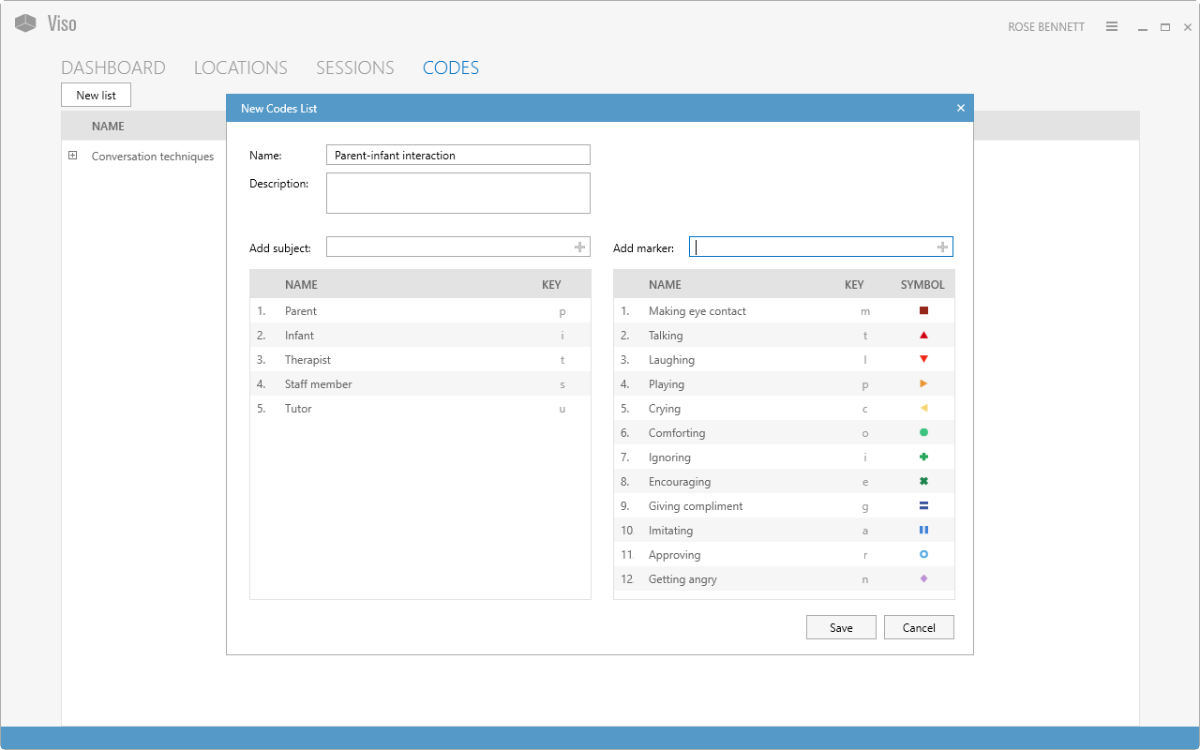
Making a codes list
Codes are created by the user to annotate a session. For example, one marker or code could be “mistake” to note the moment when the trainee makes a mistake during the session.
Moreover, you can define subjects in Viso. Subjects are persons in the video, under study. They can be defined if multiple persons are observed at once, and you wish to annotate their individual behaviors.

"With HD video recordings that can be viewed over and over again, interprofessional learning is lifted to the next level."
George Brown Centre for Health Sciences|Toronto, Canada
Screen recording, audio & video in sync
Does your scenario include a patient monitor, testing a new website or design, or investigating reactions to a stimulus (e.g. advertisement or video)? With Viso, you can capture that entire screen in the recording, including synchronized audio. A convenient feature that allows you to get the whole picture.
It is also possible to display the eye tracking gaze-overlay or facial expression data, as shown in the picture. It provides fast insights into conscious and unconscious behavior of the participant.
Quick debriefing
Recorded videos are immediately available for debriefing, and the system is instantly ready to make new recordings. This means no waiting to start a new session while you debrief on the previous session!
When working with a large number of trainees, it is impossible to attend and assess every session. Viso takes this worry away.

 English
English German
German French
French Italian
Italian Spanish
Spanish Chinese
Chinese