FAQ: tips and tricks for CatWalk XT
We've compiled a list of the most asked questions by CatWalk XT users. For this blog we have asked our best trainers to answer these questions. Whether you are a beginner or a seasoned user, there is something here for everyone.
Posted by
Published on
Thu 09 Oct. 2025
Topics
| CatWalk XT | Methods And Techniques | Mice | Rats | Gait Analysis |
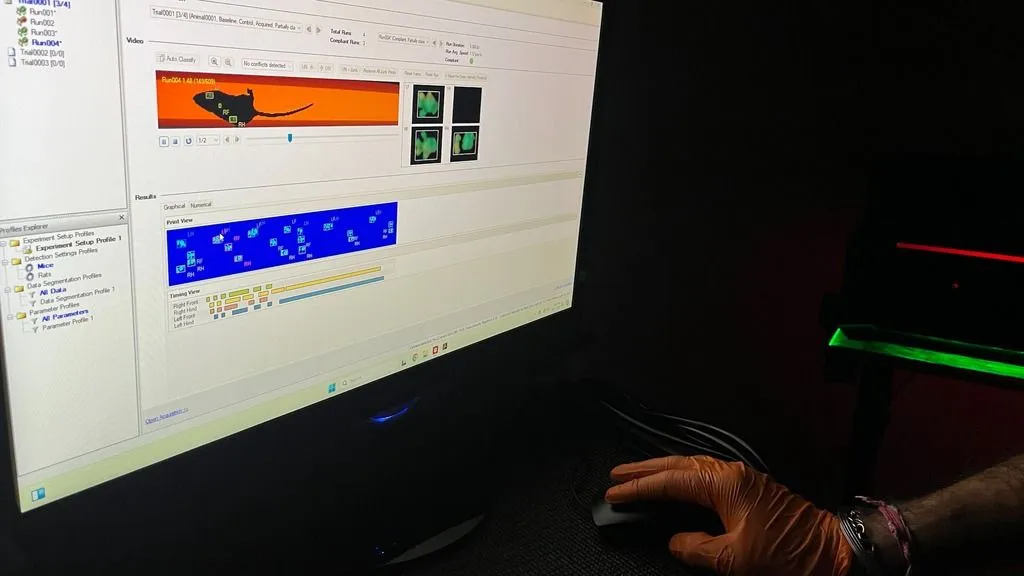
What is CatWalk XT
CatWalk XT is a system for analyzing gait and locomotion in rats, mice, and other small mammals. Green light enters the glass walkway and is trapped by total internal reflection. However, when a paw touches the glass, the refractive index changes, and the underside lights up.
A high-speed camera captures these illuminated paw prints. The software then classifies, quantifies, and visualizes your gait data. This allows you to perform high-quality gait and locomotion research.
To help you get started with using CatWalk XT or just to allow you to get the most out of your system, we’ve compiled a list of Frequently Asked Questions and their answers. If you have any additional questions that you need answered feel free to send us a message.
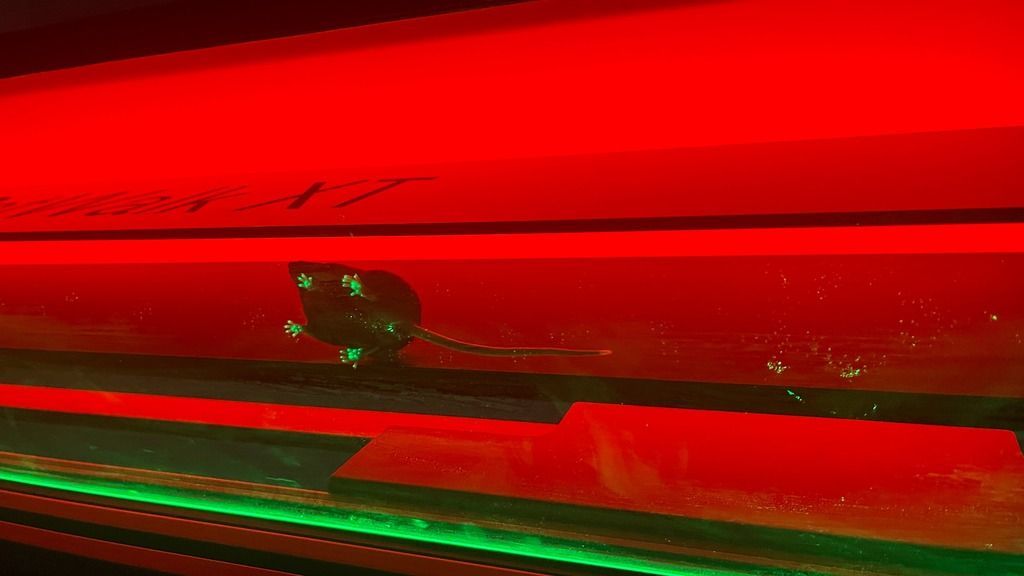
Which parameters should I choose?
If you are new to CatWalk XT, the menu of parameters can feel overwhelming. Because CatWalk XT can produce many gait parameters it is important to consider which ones are relevant for your model. A multi-disorder review of 91 mouse studies grouped commonly used measures into temporal, spatial, support, coordination, and print categories, and shows which ones most often change per model.
A reliable starting set of parameters across models includes run speed, stand time, swing speed, stride length, regularity index (RI), and maximum contact area. From there, layer on model-specific measures as needed.
In the paper by Timotius et al. you can see which parameters consistently shift in traumatic brain injury, stroke, sciatic nerve injury, spinal cord injury, Parkinson’s disease, and ataxia. Read the full publication to get the complete overview.
How should I configure Detection Settings?
Treat Detection Settings as experiment-specific, not a one-off that you set and forget. Begin with the automatic configuration for camera gain and intensity threshold to establish a sensible baseline. Next, fine-tune manually while observing paw-print contours in real time.
Use an animal of average weight across your treatment groups when you set these values. This keeps prints representative and comparable. Because detection performance scales with weight, the same settings usually accommodate group differences.
In longitudinal studies with substantial growth, for example from 100 g to 500 g, create a fresh set of Detection Settings at the higher weight to maintain print fidelity. Finally, avoid comparing intensity variables across different settings or time points. For intensity, use intra-animal comparisons, such as affected versus contralateral paw, to avoid confounding results.

How do I motivate animals to traverse smoothly?
Smooth, spontaneous crossings come from low stress and clear motivation. Start by habituating animals to gentle handling and to the test room. When the walkway feels familiar rather than threatening, animals initiate runs more readily.
Keep your movements unhurried and the environment predictable. A low, constant background audio source can mask incidental noises that might otherwise interrupt a run.
Social motivation is effective. Once a rat learns there is an exit, placing cage mates in the goal box provides a strong, natural incentive to cross without coercion. Food rewards rarely improve performance in a novel environment and can distract, so it is best to skip them.
Avoid any forcing of behaviors. Do not push, startle, or cue with sharp noises,
and allow ample time for voluntary initiation. Waiting up to about 20 minutes is acceptable in early sessions.
Maintain the covered walkway and approach at animal level, since looming from above can feel predatory and stall
progress.
Learn from a seasoned CatWalk XT user how she
prepares her animals to get the best data possible.Whitepaper: How to motivate your animals across the walkway
How do I clean and maintain the system?
Scents and stains change behavior and degrade data. Especially droppings and urine from other animals. Clean the walkway and side walls before each run using an alcohol solution or a proprietary glass cleaner, but water with some vinegar can also usually do the trick. Make sure you remove every instance of cleaning supplies with a soft cloth before starting the test. Since these odors can also influence the animal’s behavior.
Make sure that after cleaning the walkway is returned to the desired width. Because a varying with will influence the locomotion.
How do I get the best data quality?
Frequently, gentle handling ahead of test day reduces stress reactivity. Handle animals carefully when moving them to the glass plate. For example, use a tube when transporting the animal from cage to device.
Keep the room calm and free of sudden sounds. Background audio can help maintain steady traversals.
Record in low light. CatWalk XT performs best in dim conditions. CatWalk XT doesn’t need any additional room lighting to function. Therefore, we If you need additional visibility, use a dim red indirect light for the handler.
Quick setup checklist
- Choose a core parameter set suited to your model, for example run speed, stand time, swing speed, stride length, RI, and maximum contact area.
- Auto-configure gain and threshold, then fine-tune with an average-weight animal. Create new settings if weights change markedly.
- Avoid cross-setting intensity comparisons. Use intra-animal intensity comparisons instead.
- Habituate animals, use cage mates in the goal box, and avoid food rewards.
- Keep it quiet, avoid looming from above, and record in low light.
- Clean the walkway and walls
Your question not answered?
Send us an message and we can help you with:
- Finding out how gait analysis can help your research
- Which parameters are important for your model
- Answer any other research setup questions
Related Posts

Using CatWalk XT to analyze variations in gait performance in adolescent mice

Extracellular vesicles from umbilical cords improve traumatic spinal cord injury
