FaceReader
Get started fast, expand when it matters
FaceReader gives you everything you need to begin your research right away. When your questions get more complex, or study demands more detail, you can easily expand your setup.
From early explorations to advanced research labs, there’s a package that works for you.

Essential
Automated emotion analysis- Analyze universal expressions
- Immediate results and visualizations
- Get insights into people's emotions, behaviors, and decision making
Advanced
Our most popular option- Includes everything in Essential, plus:
- Take advantage from in-depth analysis
- Use Actions Units to add valuable information to facial expressions
- Capture vital signs, gaze, and voice intensity
- Analyze multiple faces at once
- Study infant emotions
Premium
Multiple licenses (three seats)- Includes everything in Advanced, plus:
- Multiple licenses (three seats)
- Dedicated customer success manager for your team
- Additionally get insights in consumption behavior
FaceReader - Essential | Automated emotion analysis

Getting started with FaceReader is simple. All you need is the software, a standard PC or laptop, and a webcam or video input to record participants. Once installed, the software guides you step by step, so you can start analyzing right away without complicated setups.
- Automatic facial expression analysis
- Clear visualizations of emotional responses over time
- Easy export of results
FaceReader - Advanced | Flexible software suite for all your tests
Combine facial expressions, voice, eye gaze, and physiology in one view.
See how people feel, sound, and react all at once.
This gives you a more complete picture of
behavior, without switching tools or losing context.

Identify facial expressions
FaceReaderTM helps you understand people’s emotions by analyzing facial expressions like happiness, sadness, anger, surprise, and fear.

Classify Action Units (FACS)
Understand the subtle mechanisms underneath facial expressions by measuring the activity of individual facial muscles.

Design and control your study
Mark key events, compare groups, generate clear reports, and save time by automating repetitive analysis.
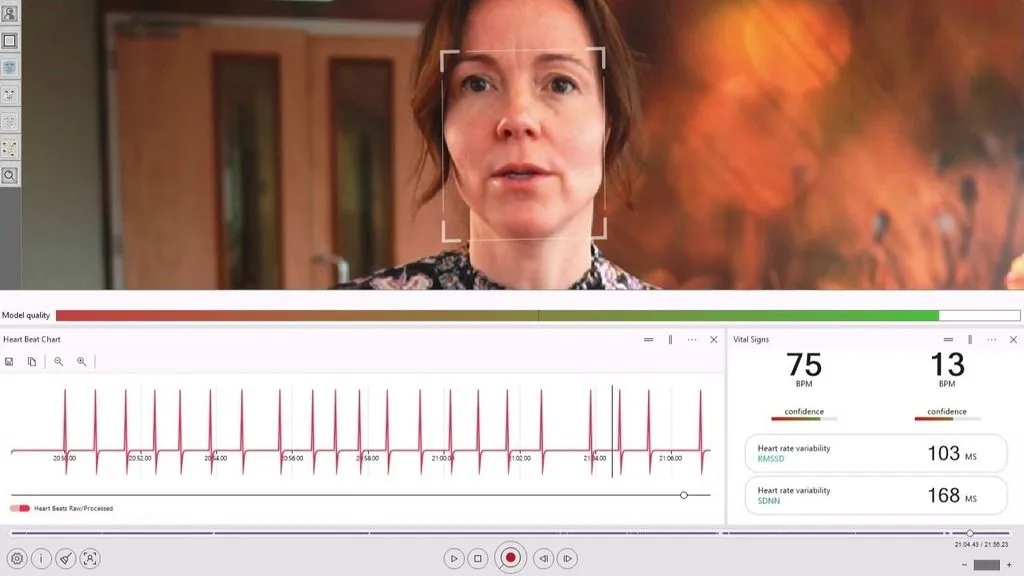
Pick up body signals
Track heart and breath rate completely contact free. Measure stress, excitement, or focus with just a webcam.
Track the eye gaze
Use eye tracking with visual outputs like heatmaps and gaze plots. No bulky hardware required.
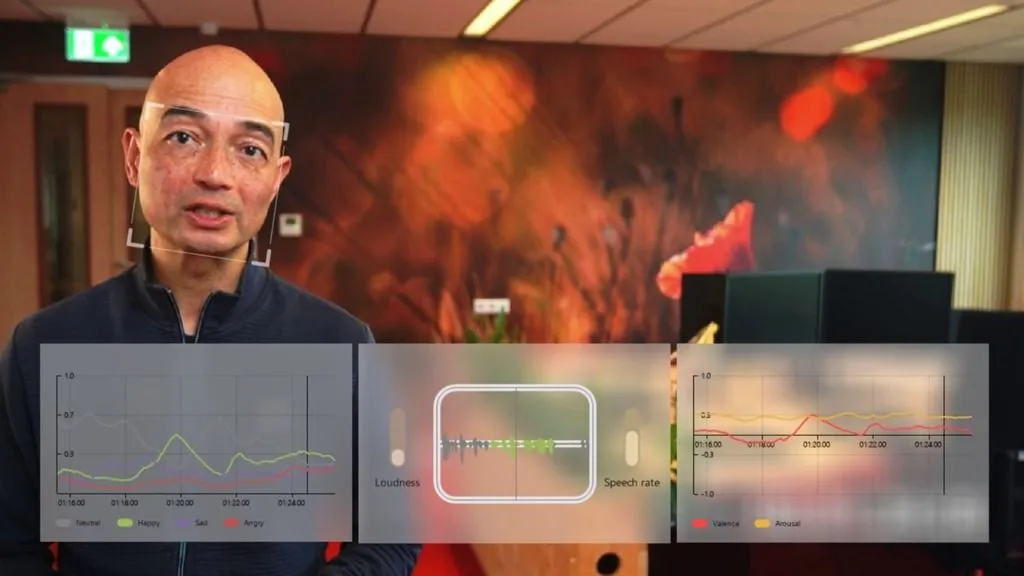
Capture emotions from speech
FaceReader now also measures voice intensity and speech patterns to uncover how people really feel, beyond their words.

Analyze multiple faces
Speed up research while capturing richer, more natural group responses and shared emotional dynamics.

Study infant emotions
Baby FaceReader is designed for testing young children between 6 and 24 months, perfect when verbal feedback isn’t an option.
FaceReader - Premium | Designed for research at scale

This package combines all the functionalities of Advanced with additional features specifically designed for teams working at a larger scale. This package is ideal for multi-user environments where consistency and efficiency are key.
- Multi-user license, 3 researchers to work simultaneously
- Dedicated customer success manager for your team
- Additional tools to measure and analyze consumption behavior