UX Research Tools for analyzing and visualizing your user research
Planning and conducting user experience tests can be time-consuming. With these UX research tools you can take your user research to a higher level and save valuable time!
Posted by
Published on
Fri 21 Apr. 2023
Topics
| Behavioral Research | FaceReader Online | Usability Testing | UX Research | UX | Viso |

UX Research and tools go hand in hand. Don’t we all want tools to make our daily work and life a little easier? While there are plenty of tools that would work for both work and daily life, I’d like to focus on UX research tools specifically for user researchers.
UX Research Tools for your user research
It is extremely important and interesting to know what happens to your users when they interact with your product, website, application, or tool. Testing that user experience includes everything the users see, hear, and do as well as their emotional reactions.
Usability testing tools typically offer features such as screen recording, heat maps, and task completion metrics, making it easier to capture and analyze user interactions and feedback. Planning and conducting user experience tests can be time-consuming. With these UX research tools you can take your user research to a higher level and save valuable time!
Miro: Online whiteboard
Miro is an online collaboration platform that can be used for team collaboration. It is a handy whiteboard tool to plan and prep for user research, and keep your team organized during projects. It can be used for many things, from brainstorming and ideation to agile workflows, strategy meetings, and visual mapping and diagramming. Best of all? You can start using it for free!

Eye-tracking tools
Eye-tracking tools such as Tobii enable UX researchers to understand where users look and how their eyes move while interacting with a product or website. These tools use eye-tracking technology to capture and analyze eye movements, gaze patterns, and fixations, providing insights into visual attention and user engagement.
Eye-tracking tools can help researchers identify areas of a product or website that receive the most attention, understand how users scan and process information, and optimize visual elements for better user experiences.
FaceReader Online: Facial expression and emotion analysis
Capturing emotions by analyzing facial expressions offers additional and objective insights into the impact, appreciation, liking (and disliking) of websites and apps, commercials, movie trailers, and so on. FaceReader Online is an independent, online tool for facial expressions and emotion analysis. It delivers you direct insight into user responses – such as joy, anger, or arousal.
You can incorporate FaceReader Online in your UX and market research to get more insights into user experience. As it runs on a cloud server you do not need any on-site installation, enabling user testing while participants stay at home.
Read more: Why you should use FaceReader Online for your human behavior research

Hotjar: Behavior analytics of your website users
Hotjar is a tool that provides behavior analytics and product experience insights beyond traditional web analytics tools like Google Analytics.
The online service works by adding snippets of code to your website, and recording anything during user sessions, from mouse movements to scrolling and clicks. These insights will help you to better understand your users, and get their feedback through tools like heatmaps, polls, and surveys.
NoldusHub: All-in-one software suite for multimodal research
Researchers have been trying to understand motivations and emotional states of people. In recent years multimodal research has increasingly gained popularity in human behavior studies as data from multiple modalities can provide a more comprehensive understanding of human behavior. For example, a researcher might use eye tracking to see how a test person reads a web page, EEG to measure brain activity while reading, and facial expression analysis to see how they respond to the content emotionally.

But combining multiple types of measurements can be quite challenging, especially when you use several acquisition tools that have to be calibrated and started. NoldusHub enables you to collect data from a webcam, eye tracker, and physiological devices, and synchronize all these signals and behavioral input at once. You can access, control, and visualize all behavioral responses and recorded signals from one dashboard.
Thanks to the system heartbeat of NoldusHub, you can also easirly monitor all the status of all connected devices in real-time. The entire process is organized and streamlined into one platform, from start to end, saving you valuable time and effort in your user testing.
NOLDUSHUB: Your data in a heartbeat
Discover how NoldusHub benefits your multimodal research by managing multiple data acquisition tools at once:
- Integrated data collection
- Easy overview of your data streams
- Immediate feedback on data quality
Survey and feedback tools
Survey and feedback tools like SurveyMonkey, Google Forms, or Typeform are valuable for collecting quantitative and qualitative data from users. UX researchers can create surveys or feedback forms to gather insights on user preferences, needs, and perceptions.
These tools enable researchers to create and distribute surveys quickly, collect responses, and analyze the data for trends and patterns. Survey and feedback tools also allow researchers to segment and analyze data based on user demographics or other variables, providing deeper insights into user behavior and preferences.
Viso: Audio/video feedback tool for user experience research
Viso is an easy-to-use solution for creating video and audio recordings in order to capture behaviors and interactions of test participants. It's an all-in-one system for recording and playback, making it an ideal tool to use in trainings and usability & user testing.
You can use it for independent recordings in multiple rooms at once, and score events of interest quick and easy. With these markers – set with just a single click of a button – you can find back interesting moments during a research, like responses or usability errors, in no time.
FREE DEMO VISO: Capture skills training sessions
Request a free demonstration to find out why AV recording tool Viso is the right tool for your educational institution!
- Easy-to-use solution
- Train and educate, enhance teamwork
- Immediate playback of recordings
Overall, these types of UX research tools can be valuable assets for UX researchers, providing insights into user behavior, preferences, and interactions with a product or website. By leveraging these tools, UX researchers can make data-driven decisions, optimize user experiences, and create more user-centric designs.
Related Posts
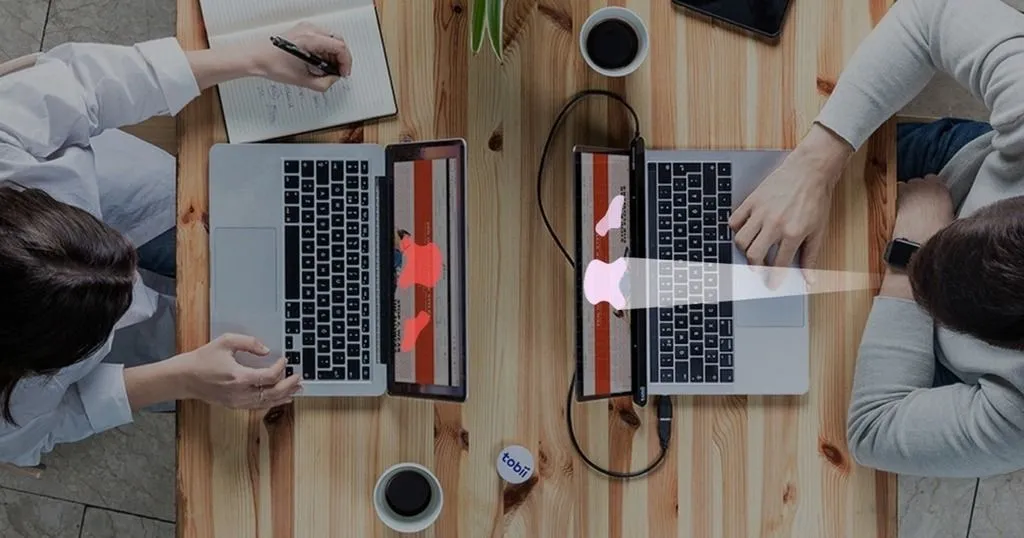
The ultimate list of usability lab software tools

How to measure audience engagement
