How to use FaceReader in the lab
Are you interested in using automatic facial expression analysis in a standardized lab setting? Here are 5 tips to get you started!
Posted by
Published on
Sun 24 Mar. 2024

Many researchers have turned towards using automated facial expression analysis software to help them with getting objective assessments of emotions. FaceReader is a well-established tool for the automation and analysis of facial expressions.
How to use FaceReader in the lab
Are you interested in using automatic facial expression analysis with FaceReader software in a standardized lab setting? Here are some tips to consider in addition to our earlier tips to optimize facial expression analyses. With these five tips you are ensured to optimize your facial expression analysis during your lab research.
1. Position the camera below the computer screen
It is important to record participants’ faces from the front as much as possible (see also Loijens’ tip 2). When participants are in front of a computer screen, the facial expression coding works better when you place the camera below the computer screen instead of on top of the screen (i.e., record slightly from below instead of from above).
This angle reduces the chance of the eyebrows or upper facial muscles being obscured by a downward gaze, which can interfere with accurate emotion detection. Placing the camera slightly lower also aligns better with the participant's natural eye line, improving facial visibility during screen-focused tasks.
2. Record the entire face
To make sure participants’ entire face is visible on the video (see also Loijens’ tips 1 and 2), establish an optimal seating distance to the camera that allows you to record participants with different heights from top to chin. We use stickers on the floor to indicate the optimal position of the chair and ask participants to stay seated against the back of the chair throughout the study.
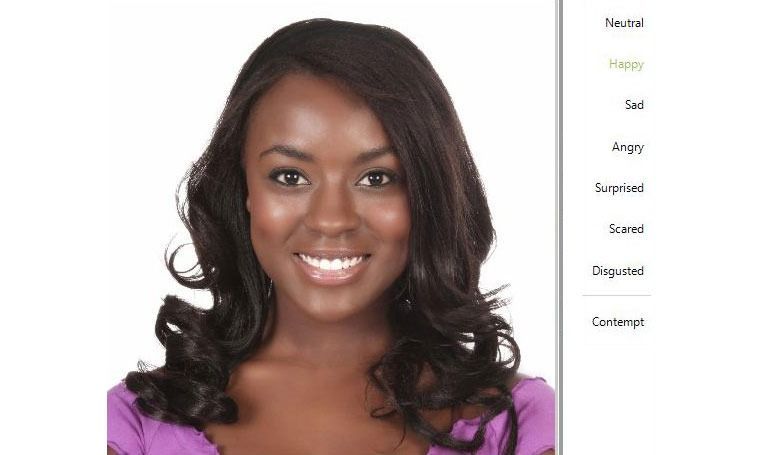
You may also consider using adjustable chairs or a movable camera mount to adapt quickly to participants of different sizes. Clear instructions at the start of the session help participants understand the importance of staying within the camera’s frame for data quality.
3. Avoid participants looking down
You want to avoid that participants look down to check the computer keyboard as this may result in coding errors. Where possible, use response keys that are easy to use (e.g., colored stickers on keyboard keys where participants can keep their fingers on without looking down). In addition, it helps to do some practice trials to familiarize participants with the way they are supposed to respond.
Reducing head movement also limits facial occlusion, which is critical when using automated analysis tools like FaceReader. If applicable, consider using button boxes or touchscreen responses to further minimize the need for keyboard use.
4. Make recordings comparable between participants and conditions
To be able to compare expression between participants or conditions, it is often useful that videos are equally long for different participants. To this end, we program critical elements of the study to proceed automatically instead of allowing participants to self-pace. With the use of event markers, it is possible to identify the critical moments in the data or, if necessary, cut the videos from there.
Consistency in video length and timing helps ensure that emotion coding algorithms analyze similar context windows. Additionally, synchronized timestamps between the video and stimulus presentation can simplify post-hoc analysis and improve data alignment.
5. Make the study engaging
The lab is typically not a very natural or social environment (see also Loijens’ tip 3). This may lower the chance that participants show intense expressions. A way to address this is to make studies as engaging as possible. Use, for instance, self-relevant stimulus material or, if possible, create a social interaction (e.g., with a webcam).
Interactive elements, storytelling, or personalized feedback can boost emotional involvement and lead to more expressive reactions. The more the participant forgets they’re in a lab, the more authentic their emotional responses will be—which greatly benefits facial expression analysis.
FREE WHITE PAPER: FaceReader methodology
Download the free FaceReader methodology note to learn more about facial expression analysis theory.
- How FaceReader works
- More about the calibration
- Insight in quality of analysis & output
Accurate facial expression analysis starts with smart lab setup and participant preparation. By positioning the camera correctly, recording the full face, minimizing head movement, ensuring consistency across recordings, and keeping participants engaged, you can significantly improve the quality of your data. These practical tips help ensure that your analysis reflects authentic emotional responses.
Want to read more about using FaceReader in the lab or in your research?
Whether you're a student just getting started or a seasoned researcher, small adjustments in your setup can make a big difference in data quality. Want to learn more about using facial expression analysis tools like FaceReader in your research? Feel free to explore our other blog posts or get in touch with our team—we’re happy to help you get the most out of your behavioral research.
- How to master automatic Facial Expression Recognition
- Using facial expression analysis during a musical experiment
- Creating a custom expression for Engagement: A validation study with FaceReader
- Facts about FaceReader and automated facial expression analysis
This guest post was originally written by Marret K. Noordewier, PhD – Leiden University
Related Posts

How the ability to manage emotions shapes perception of risk
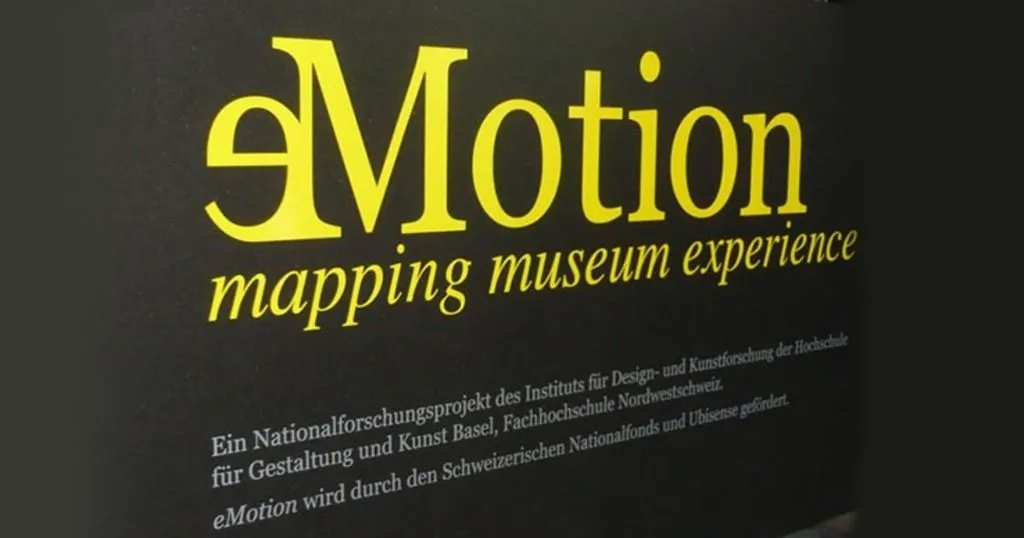
Galvanic skin response, heart rate variability and more behavior on the inside
