How do I use Viso?
A Viso lab allows you to record test participants unobtrusively, in an environment similar to a natural surrounding. Stable images, high quality video recordings, and clear recordings of speech and other sounds make all the difference in your results.
You might wonder which room is most suitable for your lab and what equipment you actually need. For every facility and for every purpose the lab is built for, it will look different. But here you'll find some points of interest.
Get your free buyers guide
What does the software offer me?
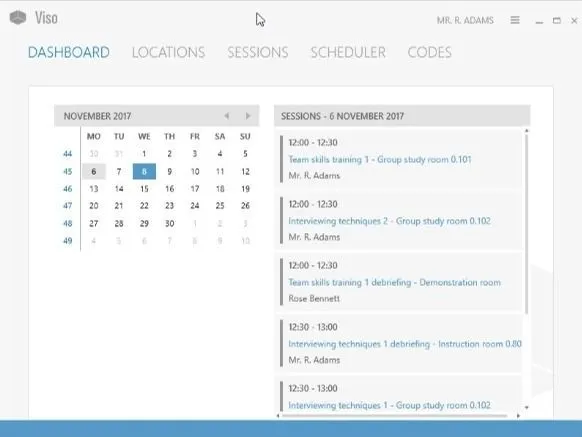
With Viso®, recordings can occur across multiple rooms or buildings at once. This provides you with the freedom to design your training facility as needed.
Record and play back sessions in an easy to use way
Both after and during the recording of the video, markers and comments can be placed at moments that are of interest. You can capture an entire screen in the recording, including synchronized audio. It is also possible to display an eye tracking gaze-overlay or facial expression data.
The recorded actions, behaviors, and interactions of the participants can immediately be assessed during debriefing.
Which hardware do I need?
The minimum requirements for workstations are:
- Processor – Intel Core i5 8500 (six core) 3.0GHz or better
- Internal memory – 8 GB or more
- Hard disk – 1 TB (minimal, for recording we advise at least 2 TB)
- Graphics card – SSD is recommended, 2 GB NVIDA Quadro P400, or better
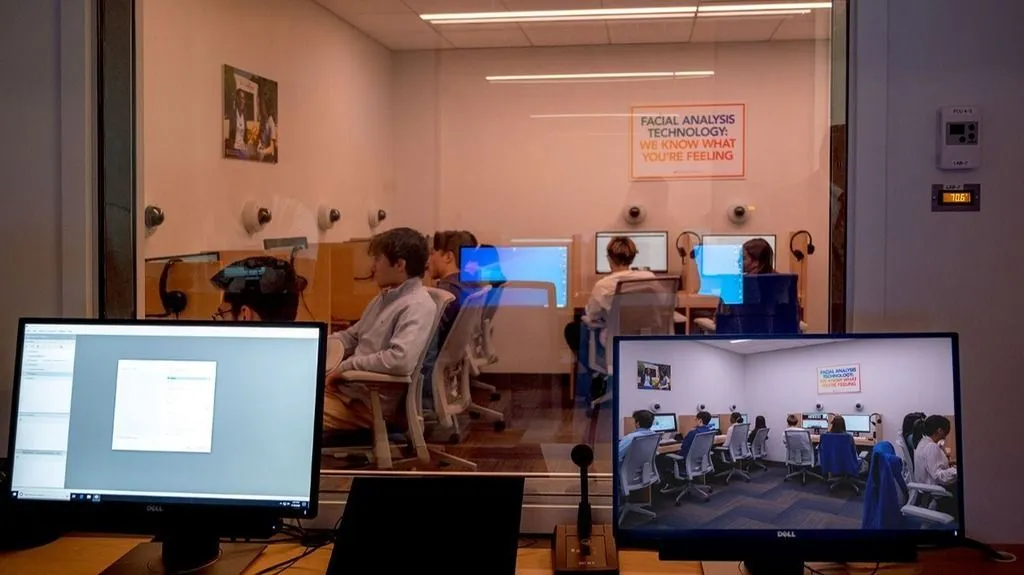
A flexible AV system

To offer maximum flexibility, Viso can be setup to be used by different departments and groups within the same company, organization, or institution. For example, at a university of applied sciences both the Nursing and Communication faculty can use the same Viso system, with their own locations without having access to each other's video sessions.
Department level
Per department, you can assign one or more locations, for example a simulation room, where recordings take place.
Group level
A faculty may have more than one class during an academic year, or a medical institution may have more than one team. To bring the members of one class or team together in Viso, a group can be created.
Record and annotate sessions
Recording options
Viso offers you three different possibilities for recording a session: a single session recording to record one location, separate session recording for multiple locations, or composite session recording where recordings of multiple locations are combined into one chronological session. Choose which options suits you best. Extra convenient: recordings can be scheduled in advance.
Integrating more data streams
Does your scenario include a patient monitor, testing a new website, or investigating reactions to a stimulus? With Viso, you can capture that entire screen in the recording, including synchronized audio. It is also possible to display the eye tracking gaze-overlay or facial expression data. It provides fast insights into participant's conscious and unconscious behavior.
Making a codes list
Codes are created by the user to annotate a session. For example, one marker or code could be “mistake” to note the moment when the participant makes a mistake during the session. Moreover, you can define subjects in Viso, the persons in the video, under study. They can be defined if multiple persons are observed at once, and you wish to annotate their individual behaviors.
Flexibility of Viso
Viso offers the ultimate flexibility for organizations that need to work across different departments. For example, a university can have both its Nursing and Communication departments using the same Viso system, but each can manage its own video sessions separately. This means each department has its own space, with no risk of accessing or interfering with each other’s work.
The features of the product such as the multiple room setup, a simple user interface, the ability to have remote access, the level of support, and the ease of integration with other products and hardware made it a clear choice.
Sean Rooney
THE LONDON SCHOOL OF ECONOMICS, UNITED KINGDOM
Replay and evaluate sessions
Play back and debrief quickly
What went right? Where are improvements needed? The videos recorded in Viso are immediately available for debriefing. During debriefing, you can use the Presentation view to show recorded videos on a different screen. This allows to remain focused on the displayed videos, and not be distracted by annotated events and will increase the learning experience.
Remote viewing & control
Increase the flexibility of your AV recording tool with the Viso Web App! Start and stop recordings remotely, and view live video streams and play back recorded sessions anywhere and on any device. It allows you to join sessions from outside the Viso lab and to easily involve stakeholders. The combined view allows you to see all images from the up to four cameras simultaneously.
How to analyze data
Benefit from combining Viso and The Observer® XT - the GOLD standard in behavioral research software. Markers, remarks, videos, and audio can easily be imported into The Observer XT for more detailed analysis, visualization, and presentation. In this way you can turn qualitative data into quantitative results. It will make your work complete.
Why should I use Viso?
All you need is stored in one system. At its core, Viso is a video-based feedback tool, which allows users to add feedback with personalized markers to the recordings to use during debriefing.
What can I use Viso for?
Benefit from the features of the audiovisual system Viso to produce your best results. The fields of education and training, psychology, UX, and neuroscience in particular have found Viso to be invaluable.
Learn more about Viso
On the resources webpage you'll find an overview of our free white papers, a buyers guide, and product overviews which you can download, or watch customer stories and product videos there.
Ready to take the next step?
We’re passionate about helping you achieve your research goals. Let’s discuss your project and find the tools that fit.
Get in touch